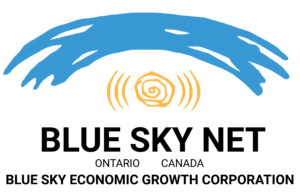Creating and Optimizing Your Google My Business Page
Creating and Optimizing Your Google My Business Page
In this education module you will learn how to create and verify your Google ‘My Business’ page listing while gaining a basic understanding of the ‘My Business’ page editing options and dashboard.
Learning Outcomes:
By the end of this module, you will have an understanding of how having a ‘My Business’ page listing may benefit your business, how to create your account and verify your account with Google and have a basic understanding of the ‘My Business’ editing dashboard.
Downloads:
The Creating and Optimizing Your Google My Business Page education module is as well available for offline viewing, please feel free to download a PDF copy of the education module:
| Download Module PDF File |
Additional reading:
- How to Completely Optimize Your Google My Business Listing
- “Google My Business (GMB) — the free tool from Google that helps business owners manage their online presence across the search engine and its growing portfolio of utilities — offers the greatest impact for brands seeking local exposure.” – Read More
- Improve Local SEO with Google My Business
- “Every business owner with a website is looking for ways to get noticed in the search results. Today, there are loads of tactics to rank well as a local business, but there is no silver bullet: as with most SEO issues, this is a combined effort. One of these pieces of the local SEO puzzle is Google My Business, a dashboard for managing listings. But what is it exactly and why is it so important for local SEO?” – Read More
- Google My Business now lets businesses edit their listings directly in search results
- “Google said all you need to do is find your business on Google Search, “and you can complete and enhance your listing, share photos and posts related to your business, and see how many views you’re getting.” After you find your business in search, you should see a new menu right above the search results. If you’re not seeing the menu, make sure you’re logged in with the account credentials that have ownership of your Google My Business account. Then click the edit button and the fields you can edit will be highlighted for you.” – Read More
- Google My Business Website Builder, 6 Tips and Tricks
- “The new builder by Google has made it so easy; you can create a site within 10 minutes. The only thing needed is to fill in your information and edit accordingly. Maybe you do not have the time to manage your own website, consider asking these questions before hiring a professional SEO.” – Read More
- SEO 2018: How to Use ‘Google My Business’ Listing to 10x Local Search Traffic Organically
- “You can use this method to boost your organic visibility, organic traffic, and inbound enquiries — even if you’re not a local business!
In this post, I’ll show the exact step-by-step method I used to rank on the top Google search results for my target keywords including ‘Growth hacking consultant’ and ‘Growth hacking agency’ in my city.” – Read More
- “You can use this method to boost your organic visibility, organic traffic, and inbound enquiries — even if you’re not a local business!