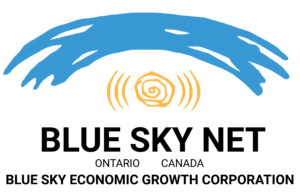Tips for Teaching Technology to the Less Tech-Savvy
Everyone has their strengths and not everyone’s strengths are going to include technological strengths – and that’s okay! However, with technology being at the forefront of everything we do nowadays, it’s important to have the basic skills covered.
So how do you help someone learn how to use technology? Let’s go over some helpful tips to keep in mind when you’re helping the less technically inclined.
1. Understand their Goals
There are SO many different things you can do with technology, and as someone who is technically inclined, you may get overexcited and want to share it all. While this passion is great, it’s not a good starting point with someone who is learning. Understand the kinds of things they are looking to learn and try to gauge what their existing skillset and comfort level is.
For example, someone wanting to learn to use the camera on their smartphone and share pictures. Start out asking if they have tried using the camera before, and where they are trying to share their photos (social media, e-mail, text message). Narrow down what it is they want to focus on (pun intended).
2. Start Small
Let’s keep going with the learning to use a smartphone camera and sharing pictures example. Depending on the level of comfort of the person who is learning, you may want to start with the basics of using the camera and stop there for the day. Learning something new requires repetition. Showing someone how to use the camera seems like a small task for the everyday user, but learning how to use their smartphone camera means:
- Remembering how to bring up the camera app from their lockscreen or from their app menu
- Learning how to zoom and focus
- Learning the difference between using the video vs photo options and how to navigate the photo/video options
- Learning about the front and back cameras and how to switch between them
- Explaining where photos are saved and how to delete out of focus or dark photos
This can be a lot of information for a new learner and may also include sidebar learning like how to move their photos app to their main app page, or what different menu icons mean.
If the person you are teaching seems overwhelmed or frustrated, this might be the place to stop. Ask them how they’re doing. In this case “that was a lot of information we just covered, would you like to take some time for yourself to play around with the camera before we move on to learning how to share your photos?”
3. Let the Person do the Hands-On Learning
You don’t learn how to drive without taking the wheel. This is something I always say when people try to hand me their device to do something for them when they don’t know how to do it. If it’s something complex that I know they’ll never have to do for themselves – sure, I’ll take the wheel, but otherwise, let them do it themselves.
If you do need to take over the device for any reason, avoid just cutting in, grabbing the device or using the “let me see it”. Permission and position is a great thing to keep in mind when you’re helping someone with anything really. Permission is asking their permission to help or to take over the device and it keeps the power in their hands without them feeling like they’re being taken over. Position is the why you want to do what you’re asking.
Example: “Would you mind if I take a look at your phone settings for a moment [permission] so that I can make sure the settings are set correctly for ____ [position]”.
Example 2: “Would you mind telling me what your learning goals are today [permission] so I can best tailor a plan for our learning today [position].”
I learned this tactic working for a large tech company and although it feels odd at first, I promise it works (even with the most frustrated of learners or customers).
4. Explain Relevance Before Details
Before delving into the mechanics of everything, explain how what you’re about to teach them is going to be relevant to what they want to get out of doing.
Ie “I’m about to show you how to search on YouTube, this way you can look up information on your hobbies, interests or even learn more about tech if you want to on your own!”
Or
“I’m going to show you how to do ___ in Excel, it’ll help you save time when doing your monthly reports.”
5. Build on Existing Knowledge
Using references and analogies are really great for learning. Try to tie-in technical explanations to everyday things. Here’s some of my favourites I’ve used:
- When a person was pressing instead of tapping on a smartphone/tablet screen: “you don’t need to push, just tap like you would tap someone on the shoulder”.
- Explaining what a desktop and folders are: “your desktop on your computer is a lot like the actual desk top of a physical desk – you put things there temporarily that you will need to deal with right away or soon. Folders are just like physical folders – you name them so you know what’s in them and use them to store the files for access later. When you no longer need the file sitting on your desktop, you can put it in a folder to save for later or send it to trash if you no longer need it”.
- Explaining powering devices off sometimes: “Our devices can be like you or I when we don’t have enough sleep. When you haven’t had a shutdown, you get a bit slow and don’t think straight. Devices also need a shutdown periodically or they’ll also get cranky and they can slow down or freeze.”
6. Always be Patient
If you can’t be patient with someone learning, you shouldn’t be teaching. Sometimes learning is frustrating and overwhelming, and people need patience. Nobody will learn by feeling rushed, pressured, or feeling like their initial slowness with a new task is annoying or frustrating to you. Teaching requires reassurance that everyone needs to start somewhere and learning new things takes time and practice. Acknowledge the difficulty of learning a new technology but reassure them that they can master it with practice!
7. Encourage Experimenting while Teaching Safety
One of the biggest fears of someone learning a new technology is that they’re going to “break something”. When working with new things you don’t understand, it can feel like you’re playing with a house a cards.
There’s a balance to be taught between not being afraid to “click around” but also having a healthy amount of hesitation and skepticism about clicking on things that could be malicious or a scam.
Messing around with a Microsoft office doc and playing with formatting – great – learn where the undo button is. Messing around on the internet and clicking links – not so great – know what to watch out for.
My first step with any new software I’m learning is clicking every menu to see what options there are and sometimes the help in new software is….actually helpful! I always encourage a new learner to click on drop down menus or roll their cursor over icons (desktop) to see what they are.
8. Empower them with Tools for Learning on their Own
For those of us who have worked with tech for a long time, we know the value of being able to look things up – be it something new we want to learn or figuring out an issue.
Two of my favourite resources for beginners is teaching them how to use YouTube (and how to search for relevant videos) and now, using a chatbot AI. My favourite chatbot is Perplexity AI as it will search the web and provide good breakdowns in an answer with references to the source data. Perplixity is now my go-to for asking troubleshooting questions about tech, my garden, house maintenance – you name it!
When a person can learn to find the answers on their own, they can feel empowered by figuring things out on their own.
9. Practice and Repeat
Often learning won’t be done in one session. Learning is an ongoing mix of practice and learning more. When I’ve taught someone a new skill, I encourage them to practice what they’ve learned and take down any notes of questions or issues they had while practicing. Sometimes they have none and are good to go, other times they need a bit more help before practicing some more, and other times they have self-taught themselves some new tricks and are even more eager to learn more!